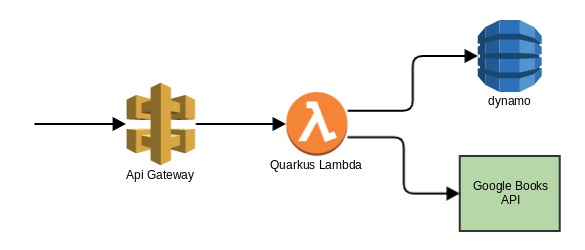LAST UPDATE: 12/2020
Follow me: https://www.linkedin.com/in/vitor-cordeiro-921a5697/
This project main objective is provide a CRUD API service that integrates with Google Books API to generate search data for study purposes.
The application works as a rest-api, which stores data from a book in a DynamoDB. The integration with Google takes place at the moment of persistence, in which the application searches for additional information on Google to popularize the Book entity.
- Quakus Framework (https://quarkus.io/);
- GraalVM;
- Swagger;
- Java 11 (Amazon Distribution);
- AWS: Api Gateway, Lambda, DynamoDB;
You can run your application in dev mode that enables live coding using:
./gradlew quarkusDevThe application can be packaged using:
./gradlew buildIt produces the quarkus-google-books-integration-api-1.0.0-SNAPSHOT-runner.jar file in the /build directory.
Be aware that it’s not an über-jar as the dependencies are copied into the build/lib directory.
If you want to build an über-jar, execute the following command:
./gradlew build -Dquarkus.package.type=uber-jarThe application is now runnable using java -jar build/quarkus-google-books-integration-api-1.0.0-SNAPSHOT-runner.jar.
To deploy the application throw cloudformation, use the script:
./infra/deploy-samcli.sh devOr, if you don't have GraalVM installed, you can run the native executable build in a container using:
./gradlew build -Dquarkus.package.type=native -Dquarkus.native.container-build=trueYou can then execute your native executable with: ./build/quarkus-google-books-integration-api-1.0.0-SNAPSHOT-runner
If you want to learn more about building native executables, please consult https://quarkus.io/guides/gradle-tooling.
5.1 Google books: https://developers.google.com/books/docs/v1/using (Last Visit: 02/12/2020)
5.2 Postman requests (Import and use in Postman): postman_collection.json
5.3 API Documentation:
NOTE: If you are running the API, you can access the documentation using the path: ${APPLICATION_DOMAIN}/swagger-ui/
POST::
curl --location --request POST 'http://localhost:8080/book' \
--header 'Content-Type: application/json' \
--header 'x-api-key: {{x-api-key}}' \
--data-raw '{
"title":{{title}},
"libraryCode":{{libraryCode}},
"catalogingDate":"2020-11-01"
}'
PUT:
curl --location --request PUT 'http://localhost:8080/book/test' \
--header 'Content-Type: application/json' \
--header 'x-api-key: {{x-api-key}}' \
--data-raw '{
"title":"Malorie",
"catalogingDate":"2020-11-01"
}'
GET:
curl --location -g --request GET 'http://localhost:8080/book?libraryCode={{libraryCode}}' \
--header 'x-api-key: {{x-api-key}}'
DELETE:
curl --location -g --request DELETE 'http://localhost:8080/book/{{libraryCode}}' \
--header 'x-api-key: {{x-api-key}}'
- Missing some unit and integration tests.
- Reference for studies: https://quarkus.io/guides/