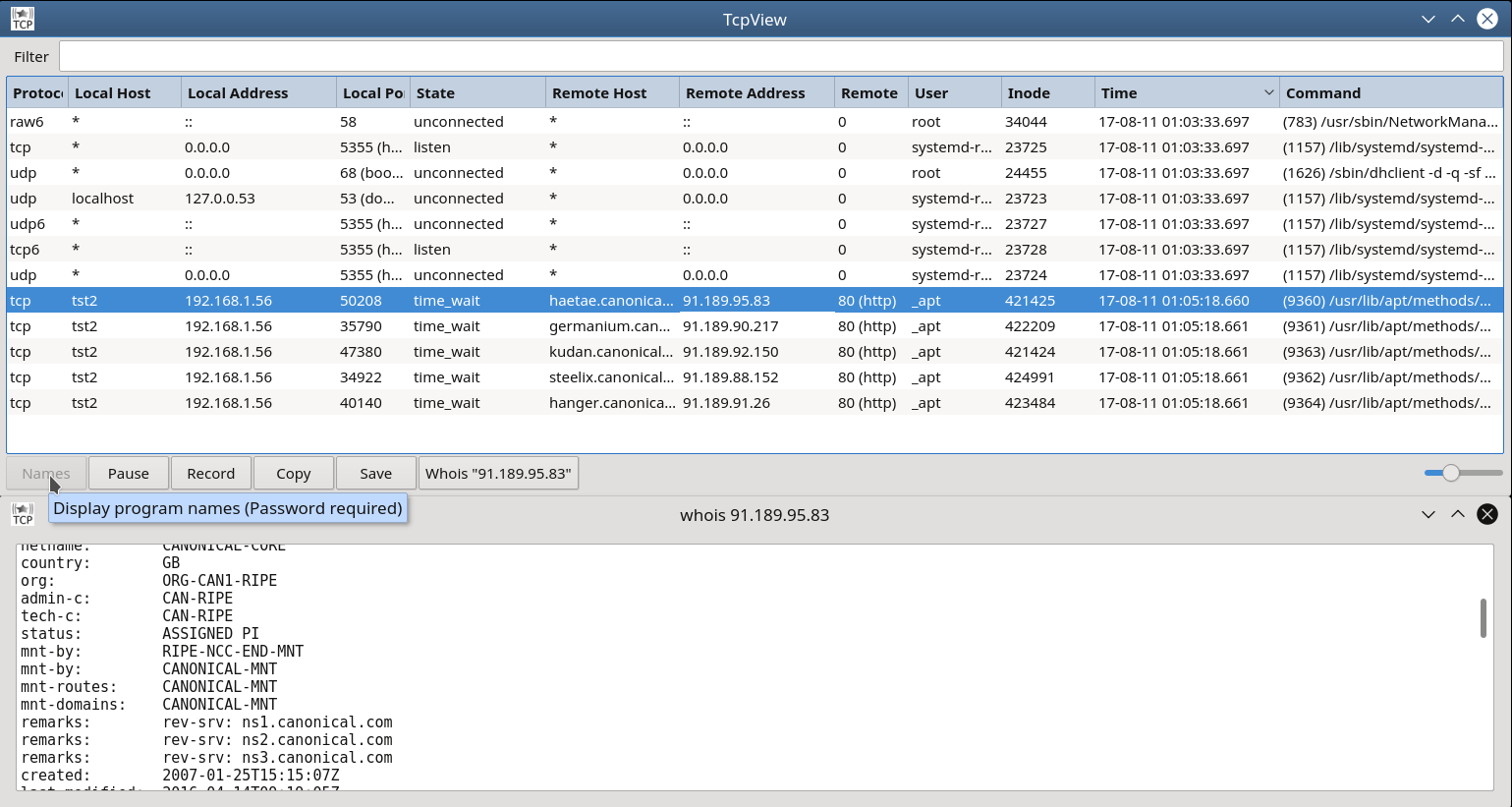Master branch status (appveyor)
https://launchpad.net/~chipmunk.sm/+archive/ubuntu/ppa
$ sudo add-apt-repository ppa:chipmunk.sm/ppa
$ sudo apt-get update
$ sudo apt-get install tcpviewhttps://launchpad.net/~chipmunk.sm/+archive/ubuntu/ppa/+packages
Home page:
https://github.com/chipmunk-sm/tcpview
TcpView For Linux. Graphical network connections viewer for Linux.
Show processes – Display the path of the executable process. (Password required)
Pause - Stop loading new records
Record - Stop delete old records.
Copy - Copy the data of a row to the clipboard
Save – Export data to a CSV or XML file
Whois - Service gives you the ability to find out the registered domain holder.
*Zoom - ctrl + mouse wheel
Read and parse the information available from
/proc/net/tcp
/proc/net/udp
/proc/net/tcp6
/proc/net/udp6
/proc/net/raw
/proc/net/raw6
The data used from output is:
sl - The number of the line in the output listing.
local_address
rem_address
st - The socket status.
Uid - The ID of the user that owns the socket.
Inode - A cryptic-looking number that identifies the socket to the Linux virtual filesystem.
Loop through /proc/pid/fd/ for collect "inode list" and associated "command line" data
$ sudo apt-get install build-essential
$ sudo apt-get install qtcreator
$ sudo apt-get install qt5-default
$ sudo apt-get install uuid-devOpen terminal in your preferred folder:
$ git clone https://github.com/chipmunk-sm/tcpview.gitEither open tcpview.pro with Qt Creator for editing and building, or from the terminal:
$ cd tcpview
$ qmake
$ make$ ./tcpviewUse the Qt Linguist tool to translate text
$ sudo apt-get install qttools5-dev-toolsOpen tcpview folder with terminal and update translations:
$ lupdate -no-obsolete -verbose -pro tcpview.proOpen all editable translations:
$ cd translations
$ linguist language_cs.ts language_de.ts language_es.ts language_fr.ts language_ja.ts language_pl.ts language_ru.ts language_sl.ts language_zh_CN.ts language_zh_TW.ts
$ cd ..And update .qm files:
$ lrelease -removeidentical -compress tcpview.proFinally, rebuild tcpview.
Add a new translations xx.ts file to tcpview.pro, rebuild tcpview and add your new xx.qm to tcpview.qrc. Finally rebuild tcpview.