-
Notifications
You must be signed in to change notification settings - Fork 20
Frequency Git Workflow
Dmitri edited this page Oct 20, 2022
·
30 revisions
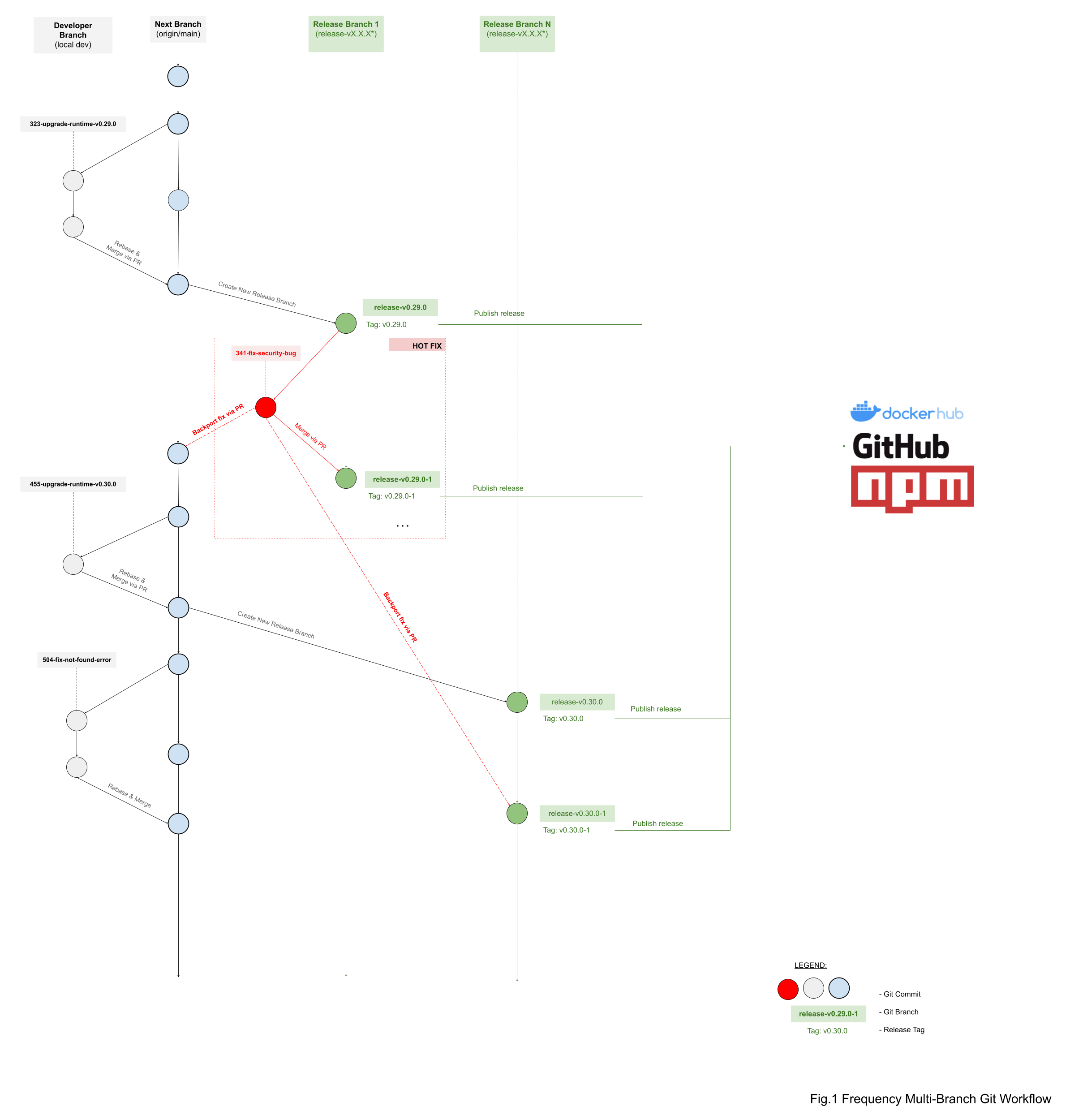
Source Diagram: https://docs.google.com/drawings/d/1GyvodIcZ3AfrfmpgK465N369Lu-F41Ni-__Gvk4p6iQ
This page describes Git branching workflow employed by the Frequency team during development and release cycles. This workflow has 4 types of branches:
| Number | Branch Name | Type | Branch Pattern | Purpose |
|---|---|---|---|---|
| 1 | Developer Branch | Short-Lived | [issue#]-[brief-descriptive-name] |
a.k.a "feature branch", used to develop new features and make other changes for the upcoming releases |
| 2 | Release Branch | Long-Lived | release-v[x.x.x*] |
Frequency release tied to the specific Polkadot release version, e.g. v0.9.29, v0.9.30, etc., e.g. release-v0.9.29, release-v0.9.30, release-v0.9.30-1, etc. |
| 3 | Next Branch | Long-Lived | origin/main |
Represents the next version under development, i.e. a release candidate |
| 4 | Hot Fix Branch | Short-Lived | [issue#]-[brief-descriptive-name] |
These hot fix branches are necessary to act immediately upon an undesired status of one of the current releases (Rococo and/or Mainnet) |
Once a long-lived branch is created, it can stay in the repo forever. In other words, there is no time limitation on the lifecycle of such branch.
To work on something new:
- Create a new developer branch off
mainand give it a descriptively name starting with the story number (ie:504-retire-msa-id,,323-upgrade-runtime-v0.29.0, etc.). Direct commits tomain` are not allowed. - Commit to that branch locally and regularly push your work to the same named branch on the server.
- Run tests locally
- When you need feedback or help, or you think the branch is ready for merging, open a pull request. This will trigger "Verify PR" CI workflow which will execute multiple checks on the code changes in the PR.
- If CI fails, address reported issues and push a new commit to remote. This will trigger a new "Verify PR" workflow run. Repeat this step until all jobs in CI are passing successfully.
- After someone else has reviewed and signed off on the feature, you can merge your PR into
main
When code in main is ready to be released (e.g. after runtime upgrade)
Coming soon...